Auto shop MLO on FiveM is a custom map modification that adds a new auto shop to the game world. MLO stands for “Multiplayer Loader Object,” which refers to a mod type that can be use on FiveM servers.
Auto shop MLOs can be use for a variety of purposes, such as:
- Roleplaying: Auto-shop MLOs can create more immersive roleplay experiences, such as allowing players to own and operate their auto shops.
- Customization: Auto-shop MLOs can add new vehicle customization options, such as paint jobs, rims, and performance upgrades.
- Racing: Auto-shop MLOs can create new racing tracks and garages.
To use an auto shop MLO on FiveM, download the MLO from a trusted source and add it to your server’s resources folder. Once the MLO is installed, you must restart your server for the changes to take effect.
Once the MLO is installed and active, players can spawn at the auto shop and use its facilities. This may include things like lifts, workbenches, and paint booths. Some MLOs may include additional features, such as custom vehicles or missions.
Auto-shop MLOs can be a great way to add new content and features to your FiveM server. They can be used for roleplaying, customization, racing, and more.
Features:
- Custom props
- Work space
- Custom tool Props
- Office
- More feature check in video
Location v3(236.01, -1877.1, 26.31)
Preview video of auto shop mlo fivem
Need help?
I sincerely hope that this guide has clarified any issues you may have had about but if any of the steps weren’t apparent to you,(How to add mlo fivem server) you can find a more thorough explanation of each one by using the bottom menu on this page (or the bottom of the contact if you’re on it).If you want any good scripts for this Mlo, then you can visit this Qbcore shop
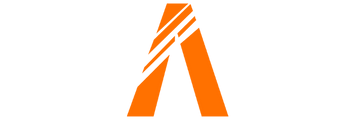





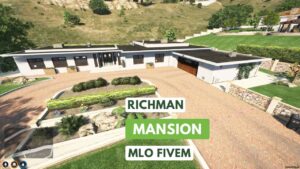

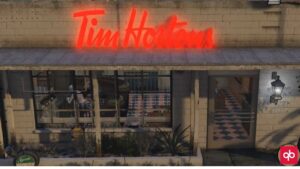



Reviews
There are no reviews yet.