FiveM Courthouse MLO is an add-on for the popular FiveM multiplayer modification for Grand Theft Auto V. It adds a highly detailed courthouse interior to the game, which can be used as a roleplaying location for players The interior is designed to be highly realistic and immersive, including courtrooms, offices, and holding cells The resource also includes several features, such as working lights and music and the ability to interact with objects in the environment.
How to install FiveM Courthouse MLO
If you want to add the FiveM Courthouse MLO add-on to your FiveM server, you can follow these steps:
- Download the FiveM Courthouse MLO resource file from the Tebex store.
- Extract the downloaded file to the resources folder of your FiveM server.
- Start your FiveM server.
- Type “start courthouse” into the server console.
There are some benefits to using the FiveM Courthouse MLO add-on, including:
- It adds a new and unique location to your FiveM server.
- It is an excellent place for players to roleplay as law enforcement officers, lawyers, or defendants.
- It is highly detailed and immersive.
- It includes several features, such as working lights and music and the ability to interact with objects in the environment.
- It is relatively easy to install and use.
- It is compatible with some other FiveM add-ons.
FiveM Courthouse MLO add-on is an excellent addition to any FiveM server that wants to add a new and exciting roleplaying location to the game. designed and easy to use, offering several benefits for players.
Location v3(243.6940, -1071.9673, 29.2803, 191.9064)
Preview video of court house mlo fivem
Need help?
I sincerely hope that this guide has clarified any issues you may have had about but if any of the steps weren’t apparent to you, you can find a more thorough explanation of each one by using the bottom menu on this page (or the bottom of the contact if you’re on it).If you want any good scripts for this Mlo, then you can visit this Qbcore shop
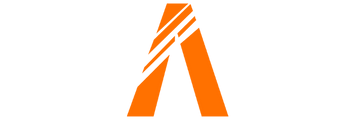













Reviews
There are no reviews yet.