The Wingstop MLO is a great way to add a realistic and immersive touch to your FiveM server. It is also a great way to promote your business if you own a Wingstop restaurant.
“MLO” stands for “Map Loader Object” in the context of FiveM. FiveM is a multiplayer modification framework for the PC version of Grand Theft Auto V (GTA V). It allows users to create and customize their multiplayer servers, adding various modifications and resources to enhance gameplay. MLOs, in this context, refer to custom map objects that can be imported and placed within the game world to create custom environments or interiors.
In the case of “Wingstop MLO FiveM,” it likely refers to a custom interior or environment created by the FiveM community that replicates the interior of a Wingstop restaurant within the game. This allows players to visit and interact with a virtual representation of a Wingstop restaurant while playing GTA V on a FiveM server.
Here are some of the features of the Wingstop MLO:
- Fully-customizable
- High-quality textures
- Accurate interior and exterior
- Working signage
- Functional drive-thru
- Support for custom vehicles
If you are looking for a way to add a Wingstop restaurant to your FiveM server, the Wingstop MLO is a great option. It is easy to install and use, and it offers a high level of customization.
Need Help?
These instructions should have addressed your confusion regarding the fivem minimap; however, if this still needs to be done, please use the bottom menu (or the contact) for a more thorough explanation. For any items related to this script, visit FIVEM SCRIPT.
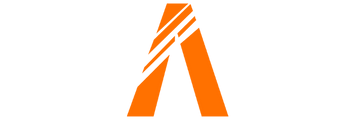
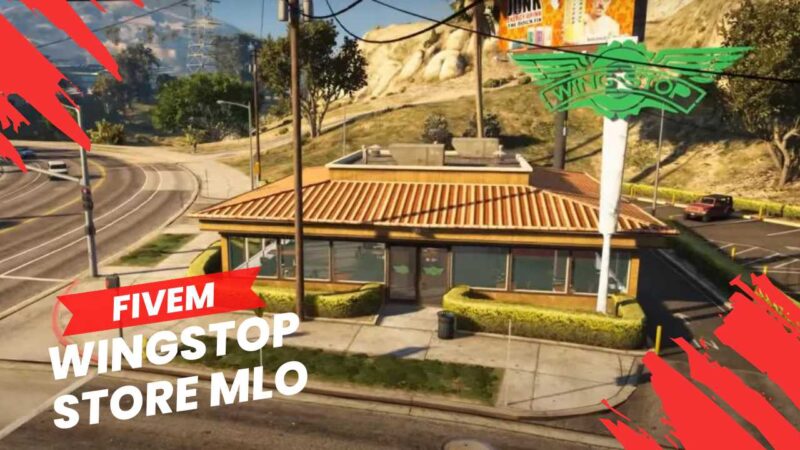








Reviews
There are no reviews yet.